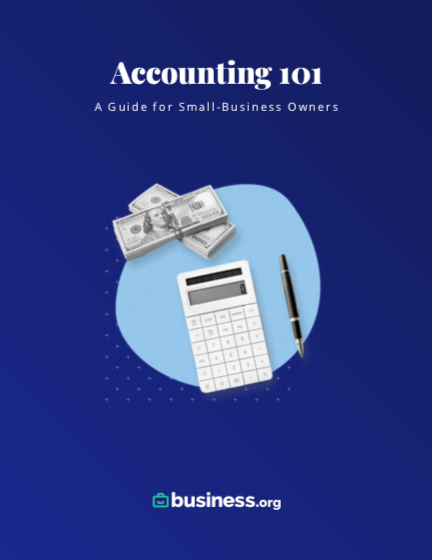We are committed to sharing unbiased reviews. Some of the links on our site are from our partners who compensate us. Read our editorial guidelines and advertising disclosure.
How to Effectively Manage Your Company’s Profit and Loss
Profit and loss (P&L) management is the process of determining how to cut costs and increase revenue.
You can start that process by looking at your business’s profit and loss statement (aka income statement). Since your income statement breaks down your business’s costs and gains, it offers key insights into growing your revenue and upping your business’s chance of success.
If you want to know more about how exactly a business income statement can help you manage profit and loss, keep reading—we explore the meaning of profit and loss, how to read a profit and loss report, and why P&L management is so important to small businesses.
See Business.org's top picks for the best accounting software.
P&L management table of contents
What is profit and loss management?
Are you currently using your profit and loss statement to make informed decisions about your business's finances? Then you're already doing profit and loss management—nice work!
At its most basic, profit and loss management simply means using your P&L statement to make informed financial decisions about your business. Notably, profit and loss management doesn’t just mean you should measure how much you make—it also means looking at how much money you lose to expenses.
When you chart your profit and loss, you can identify gaps in your savings and expenses, defusing fiscal problems before they become major losses.
Another way to up your business's chances of success? Claim the Employee Retention Credit on your taxes and get up to $26,000 back per employee during COVID-19.
What is a P&L statement?
Creating an income statement is the crucial first step for managing profit and loss.
A profit and loss statement breaks down your business’s profits and losses by category to show your net profit or net loss. That number also represents your income, which is why a P&L statement is also called an income statement. It lays out your gains and losses clearly and should give you some clear starting points for where to trim costs.
Alongside the balance sheet and cash flow statement, your P&L statement is one of the three most important financial documents in your repertoire. Why? Because comparing the three statements gives you an accurate depiction of how your business stands financially at any given moment.
If you’re planning to take out a small-business loan and your lender requires you to submit a business plan (most do), you’ll need to include a profit and loss statement. From the very start of your business, you’ll need to make a profit and loss statement and continue to look at it frequently. It pays, literally, to get familiar with creating, reading, and interpreting income statements as soon as possible.
Wondering how often to create and check a key financial statement like an income statement? You should absolutely generate an annual P&L statement to chart your profits and losses over the last fiscal year, but generating monthly statements will give you better insights into how your business is performing month over month (or week over week—creating a P&L statement each week honestly isn’t a bad idea).
By signing up I agree to the Terms of Use and Privacy Policy.
What information is on a P&L statement?
A profit and loss statement is divided into two main sections: a revenue section and an expenses section. You’ll subtract expenses from revenue to calculate your net profit, aka your bottom line. Typically, your P&L statement will show your profits and losses over a specific period of time, determined by you (for instance, over a year, a month, or a week.)
Depending on the accounting software or template you use, your P&L statement could have more or less detail than the categories we list. Still, all P&L statements should include the same information in roughly the same order. (If you want a more thorough breakdown of the categories we list below, check out our P&L statement how-to guide.)
Revenue (gross income)
Revenue—aka gross income—is the money you make by selling services or goods. When calculating revenue, make sure to list all sources of business income. That could include not just sales but also interest earned on investments.
Direct costs
Direct costs are expenses that stem directly from creating your product or delivering your services. Put a little differently, any expense connected to the company’s products or services is a direct cost. If you sell a product rather than a service, direct costs are usually referred to as the cost of goods sold, or COGS.
Cost of goods sold = beginning inventory + purchases – ending inventory
Gross profit
Your gross profit is the amount of money left after subtracting direct costs from your gross income.
You might also see a gross profit margin on your income statement, which is the gross profit expressed as a percentage. A high gross profit margin is a good indicator (though not the only indicator) of a business’s financial health.
If your direct costs are higher than your gross income, you’ll see a gross loss here rather than a gross profit. Hopefully that won’t happen—but if it does, remember that your P&L sheet gives you helpful information on how to turn that loss into a profit. For instance, you might discover that you aren’t charging enough per product to cover the cost of goods sold, and upping your prices by just a bit could start to turn your loss around.
Gross profit = Revenue – COGS
Expenses
Expenses refer to any costs besides the direct costs of producing a product. Typically, these expenses fall into one of the following categories:
- Operating expenses (OPEX, or operating costs), or ongoing and necessary costs that keep your business up and running. Rent, monthly utility fees, equipment maintenance, and advertising expenses are typical examples of OPEX.
- Non-operating expenses, or less frequent costs that aren’t essential to your business’s day-to-day operations. Paying interest on a loan, hiring a lawyer, or paying for movers would all count as non-operating expenses that impact your bottom line.
Depending on how complex your business is and what accounting software you use, you might list all expenses line by line instead of distinguishing between OPEX and other expenses. Alternatively, you might break down your expenses into more detailed categories, such as administrative expenses and overhead expenses.
Net profit
Once you’ve totalled your gross profit and expenses, you can finally calculate your net profit. If you see a positive number in this category, your business is profitable—that’s great news! If you see a net loss instead, you don’t need to despair right away. Instead, meet with a CPA to implement strategies for cutting costs and increasing revenue.
Net profit = Gross profit – expenses
Want help figuring out your business's profit and loss? Accounting software can automate the process and give you valuable insights into your company's financial health. Enter some basic information about your business and we'll send you up to five quotes with personalized accounting software recommendations.
How should you use your P&L statement to manage your profit and loss?
Creating a good P&L statement is just one part of managing your company’s profit and loss. Once you’ve built your detailed income statement, take these steps to sort out how profitable your company is versus how profitable it could be:
- Compare your current P&L statement with past statements. Has anything changed drastically? If so, can you identify how or why?
- Meet with a CPA, accountant, or financial analyst to get help identifying areas of improvement.
- Continue to keep detailed records of your company’s profits and losses so you can create new, accurate P&L statements every month or quarter.
The best financial tools to prepare a P&L statement
Any cloud-based accounting software worth its salt should include a P&L statement. QuickBooks Online is our top pick for accounting software with stellar reports: every QuickBooks Online plan includes several P&L reports, including quarterly summaries, month-by-month reports, and profit and loss by customer or by percentage of total income.
Alternatively, you can also download a free P&L template to use with your favorite spreadsheet or word processing software:
- The Small Business Association offers a free, basic P&L template through its website.
- Microsoft Excel costs a monthly fee, but Excel’s P&L templates are free to download.
- Google Sheets, which is completely free, also offers a free P&L template.
You can also use free accounting software complete with income statements. Wave Accounting is our favorite tool for financial reports, but there are plenty of other free accounting software options out there.
And of course, if you have an in-house accountant or bookkeeper, they should be able to draw up a P&L statement for you in no time flat.
And remember that if you use software or a free template to generate a P&L statement, you should always meet with an accountant to review your finances, P&L statement included. They can give you individualized advice on your business’s profits and losses, including how to apply the information you get from your P&L statement.
Compare business accounting software
Data as of 3/9/23. Offers and availability may vary by location and are subject to change.
*Only available for businesses with an annual revenue beneath $50K USD
**Current offer: 90% off for 3 mos. or 30-day free trial
†Current offer: 50% off for three months or 30-day free trial
‡Current offer: 75% off for 3 mos. Available for new customers only
The takeaway
Strategic P&L management guided by a detailed income statement will help you keep earnings positive and minimize expenses. Creating P&L statements frequently, meeting with a CPA to review findings, and implementing changes as needed are the first steps in knowing where your business stands financially—and making necessary changes to increase profits while decreasing costs.
Want help from a qualified bookkeeper or accountant who can take tasks like preparing profit and loss statements off your plate? See our piece on the best virtual and outsourced accounting solutions to see if one of our recommendations meets your needs.
Related reading
Profit and loss FAQ
Profit and loss management, or P&L management, is the process of creating profit and loss statements to analyze your company’s overall revenue and expenses. The P&L statement gives you crucial information about where to cut out expenses, how to increase revenue, and whether your business is profitable or not.
A profit and loss statement lists your company’s income and subtracts expenses (including costs of goods sold, operating expenses, and non-operating expenses) to find your net income.
Improving your company’s profits and reducing losses starts with creating P&L statements. Once you’ve done that, you should compare statements from different time periods to understand sales trends, analyze costs, and determine if you can cut out certain expenses while increasing sources of revenue. You should always meet with a CPA to discuss structural changes that will up your company’s profitability.
A P&L statement (aka income statement) overviews how a business is performing by showing revenue, direct costs, and business expenses. In contrast, a balance sheet summarizes all of a business’s long-term assets, liabilities, and shareholders’ equity. Finally, a cash flow statement shows where your cash is coming from and where it’s going. Along with showing money earned from sales, it should show the money you earn from investing and trade opportunities plus cash from bank loans or other financing options. It also details cash outflow to help you determine if you’re spending more than you’re earning.
Taken together, income statements, balance sheets, and cash flow statements give you a detailed look at your business’s financial health. If you want to see how your business is doing overall, it’s a good idea to work with all three.