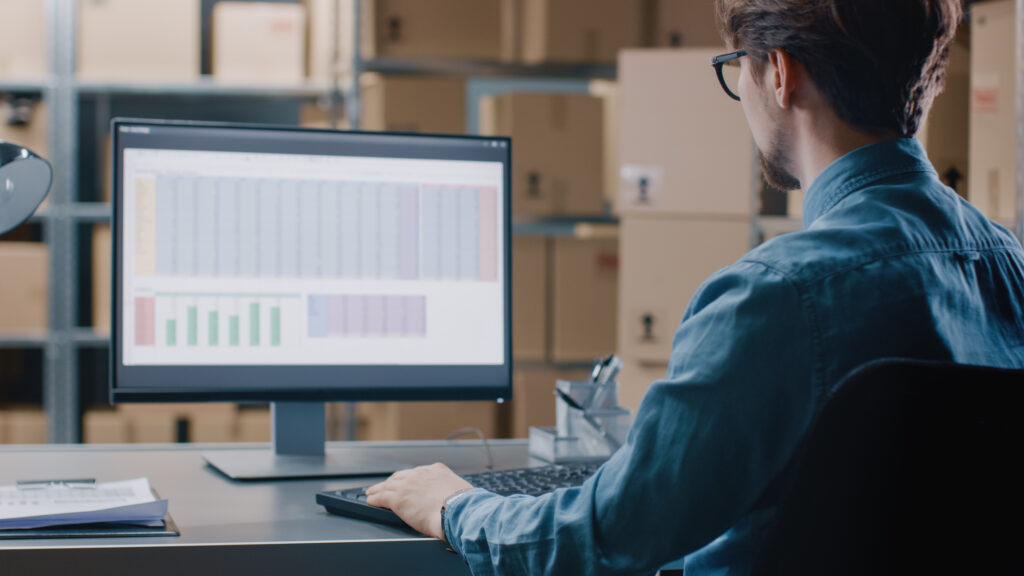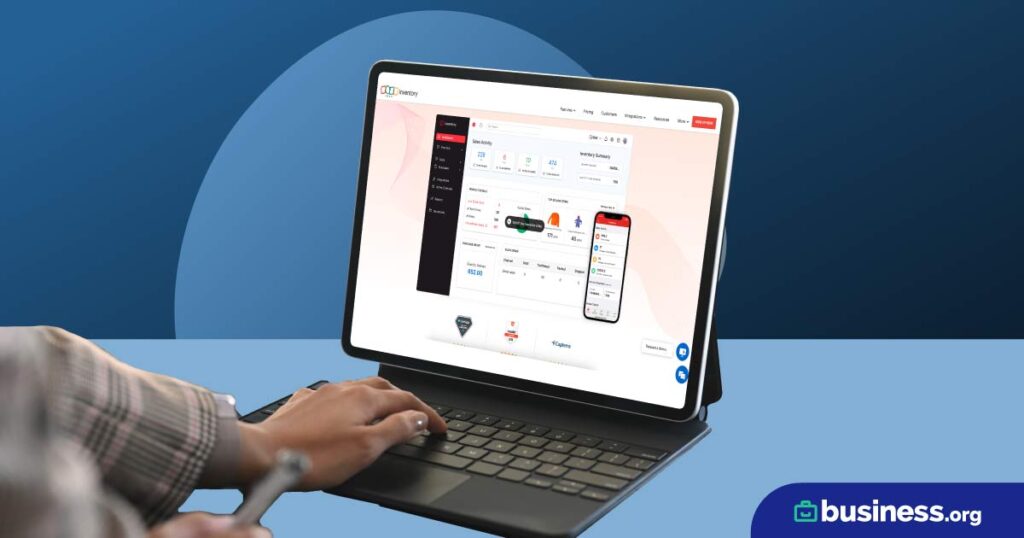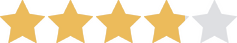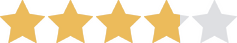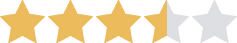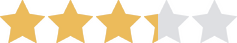We are committed to sharing unbiased reviews. Some of the links on our site are from our partners who compensate us. Read our editorial guidelines and advertising disclosure.
10 Best Project Cost Management Software Options for Small Business 2023
Data as of 2/17/23. Offers and availability may vary by location and are subject to change.
Cost management plays an integral role in a business's profitability, efficiency, and success. But it's (at best) a challenge to accurately forecast and manage project budgets, and missing the mark can have big financial consequences. Fortunately, project management programs can help you budget more accurately—and then stay within that budget once you've set it.
Our top cost management tool for small businesses is Hubstaff. Its software is versatile enough to meet the needs of businesses in multiple types of industries. Plus, its automatic budget notifications ensure that once you set a budget, you have the information you need to stick to it.
But Hubstaff is just one of the many options available to small businesses like yours. Keep reading to see our picks for the 10 best project cost management solutions of the year.
The year’s best project cost management solutions
What project cost management tools does your business need?
Most businesses will want some kind of cost estimation tool. Different software can estimate costs in a variety of ways, so you can find a method that works for you (like using data from prior projects to create a cost estimate).
You’ll also want a budgeting tool that lets you track the actual cost of a project. Some software, for example, lets you set alerts when you get close to a project budget. Others send you regular updates on your budget and expenses.
Some businesses will need reporting and analysis tools. Reporting can help you see exactly where your budget is going and why―giving you the data you need to fix problems.
And in many cases, productivity monitoring and time tracking will come in handy. These will help you make sure your team stays focused on their projects, so you’re not paying for wasted time.
Depending on your preferences, you may also want to look for the following features:
- Integrations with other software
- Project management tools (like Kanban or Gantt boards)
- Invoicing/billing
- Team scheduling
Each of our top project cost management software picks have free plan options. However, free plans are designed for one user only—which means these plans don't work for teams.
Hubstaff: Best overall
Data as of 2/17/23. Offers and availability may vary by location and are subject to change.
Hubstaff is a heavy-hitting cost management tool that really packs a punch. It not only offers a plethora of project cost management solutions but also provides managers with a complete profile of employees’ online activity.
For example, Hubstaff lets you set budget limits based on time or cost. If a project’s budget is nearly at its limit, you’ll be notified so you can make adjustments. And to make sure the project stays on track, you can set weekly limits to prevent your team members from driving up project costs.
And since your employees can make a big difference in your budget, Hubstaff’s data will give you a glimpse of how your most productive employees spend their time. That way, you’ll know you (and your clients) are never paying someone to browse Reddit.
That’s just the tip of the Hubstaff iceberg though. Aside from its powerful cost-management and productivity tools, Hubstaff also offers payroll, invoicing, and scheduling features. As the cherry on top, Hubstaff has great customer reviews and competitive pricing.
So for most businesses in need of a cost management solution, Hubstaff provides the best option.
DeskTime: Most affordable
Data as of 2/17/23. Offers and availability may vary by location and are subject to change.
The whole point of project cost management software is to save money, and DeskTime understands that better than most companies.
If you go with its cheapest plan, you’ll get time tracking (for workers and projects) as well as productivity tracking. For some businesses, that’s all the cost management tools necessary. But if you want more (like invoicing and scheduling), you can choose one of DeskTime’s higher-tier―but still competitively priced―plans.
No matter what DeskTime plan you choose, you’ll get solid cost management features at an unbeatable price.
TimeCamp: Best customer support
Data as of 2/17/23. Offers and availability may vary by location and are subject to change.
Do you usually have a bunch of questions about software? Do you want to know that you’ll always be able to get answers quickly? Then you’ll like TimeCamp.
See, TimeCamp has all the tools you need to manage costs. You can use historic data to predict futures costs, track time, monitor productivity, create invoices, and more. (Some features, like invoicing, require TimeCamp’s more expensive plan.)
But just as important, TimeCamp has out-of-this-world customer support. If you want to talk to someone, it has a 24/7 customer chat line. If you’d prefer to find the answer yourself, TimeCamp has a vast knowledge base that includes tons of articles and videos about how to set up and use TimeCamp. And if you want hands-on help, TimeCamp even offers training for just you or for your whole team.
In other words, TimeCamp makes it easy to get all the help you need―meaning it’s easier to successfully manage your project costs.
Harvest: Best third-party integrations
Data as of 2/17/23. Offers and availability may vary by location and are subject to change.
If you own the sort of business that uses lots of different software and wants it all to play nicely together, then you’ll like Harvest and its hundreds of integrations.
Like all the other project cost management software on this list, Harvest offers time tracking, reporting, invoicing, and more. It also (like Hubstaff) lets you set budget alerts so you can keep costs where you should be. As we said, though, Harvest really excels when it comes to integrations.
Right now, Harvest offers more than 100 integrations with other software. That means that Harvest almost certainly works with whatever accounting, project management, or communications software you use. And on the off chance that Harvest doesn’t have an existing integration for something, it gives you the option to create integrations with either a simple widget or its API (if you’re tech-savvy).
That makes Harvest the best cost management software for integrating with other types of software.
actiTIME: Most customizable
Data as of 2/17/23. Offers and availability may vary by location and are subject to change.
Like having things just so? With actiTIME, you can customize your project cost management software however you like it.
From the moment you start using actiTIME, you can choose how you’ll use it. If you want a painless subscription, you can choose to use actiTIME Online. If you’d rather have more control and a one-time purchase, you can use actiTIME Self-Hosted on your own server. But that’s just the beginning of your choices.
Plus, actiTIME lets you customize different fields in the software to match your business’s vocab (so you can change “Customer” to “Client”). It also lets you define a standard schedule (for easier overtime calculations) and create custom statuses for your projects. Plus, actiTIME lets you turn off features you don’t plan on using, so you won’t have to see scheduling features if you just care about time tracking.
It all adds up to make actiTIME a very flexible and customizable project cost management software.
By signing up I agree to the Terms of Use and Privacy Policy.
Honorable mentions
- : Most user-friendly
- : Best for tracking spending
- : Best for manufacturing
- : Best time tracking
- : Best for engineers

Data as of 2/17/23. Offers and availability may vary by location and are subject to change.
Birdview PSA: Most user-friendly
Data as of 2/17/23. Offers and availability may vary by location and are subject to change.
Birdview PSA is a solid project cost management tool for organizations that crave a user-friendly interface. While it’s not the fastest software system, Birdview PSA does offer the core tools for project cost management—what it lacks in speed, it makes up for in its well-rounded features and easy navigation.
Some key Birdview PSA features include interactive Gantt charts, resource management, visual reporting, task scheduling, app integration, and more. And you can gain unparalleled visibility on project progress by seeing the completion percentage of tasks.
Avaza: Best for tracking spending
Data as of 2/17/23. Offers and availability may vary by location and are subject to change.
Lots of project cost management solutions let you track billable hours, but Avaza also lets you track other project expenses. Team members have to travel for a project? They can forward the receipt to Avaza to get the cost tracked and reimbursed. Had a working lunch to finish up your project? Just upload a receipt to Avaza to record the spending.
As an added bonus, Avaza’s expense tracking works with its invoicing features, so you can easily add expenses to invoices. Plus, Avaza offers reporting features that break down your expenses by employee, merchant, or type of expense. So if you’re trying to manage costs outside of billable hours, Avaza offers an easy way to do so.
By signing up I agree to the Terms of Use and Privacy Policy.
aPriori: Best for manufacturing
Data as of 2/17/23. Offers and availability may vary by location and are subject to change.
Software from aPriori provides enterprise-level cost management solutions for businesses in the manufacturing industry. It performs real-time cost analysis throughout the product life cycle, from the design stage all the way through production.
With aPriori, you can monitor costs starting from the design phase. You can also easily compare a product’s calculated cost to its target cost by the week or month, making it easier to understand your company’s profitability. Choose aPriori if you work in the industrial machinery, aerospace, tech, or automotive industries.
Toggl: Best time tracking
Data as of 2/17/23. Offers and availability may vary by location and are subject to change.
Toggl is a simple yet powerful time tracking tool that provides real-time insights on project and employee profitability. Toggl offers the full spectrum of time-tracking features, including easy time entry deletion, time-tracking reminders, idle detection, and an offline mode so you can easily track time wherever you are.
And unlike many other time tracking software out there, Toggl also lets you choose your preferred unit of time. So whether you bill in six-minute increments or you want the precision of seconds, Toggl lets you track time in the way that works for your business.
mpower by monitor: Best for engineers
Data as of 2/17/23. Offers and availability may vary by location and are subject to change.
As Monitor’s flagship product, mpower is a scalable cost and project management software designed for engineering, construction, and maintenance and operations industries. The software covers everything from budgeting and planning to time writing and billing.
Not to be confused with the student loan program of the same name, mpower’s project cost control software easily tracks labor, equipment, and materials (LEM) data. It’s targeted at members of the operations, construction, and engineering industries, so if you need cost management software that speaks your language, mpower is it.
The takeaway
Overall, the powerful Hubstaff project cost management software is our top pick for most small businesses. But depending on your business’s needs, one of our other favorites may be most useful for you:
- DeskTime has an assortment of plans at different price points that can work nicely for many types (and sizes) of businesses.
- TimeCamp offers round-the-clock customer service for customers who need a little extra support.
- Harvest integrates with more than 100 third-party apps, which makes it an ideal addition to your lineup of business tools.
- actiTIME has more customization options than most other project cost management solutions on the market.
Looking for more software options to better manage your business? Look at our bookkeeping software picks to get more help tracking costs and managing projects.
Related content
Cost management software FAQ
A cost management program makes the most sense for project-based companies like construction companies or marketing firms. However, all companies can benefit from properly tracking costs and productivity through a solid cost management program.
A project manager should be in charge of routinely monitoring a project’s cost performance. Cost management software can make it easier for them to plan and control a project’s budget, which can increase a business’s bottom line.
In many cases, though, your entire team will need access. For example, if you plan to use time-tracking or productivity-tracking features, you’ll want every employee on your project to use the software.
Microsoft Project is a decent project cost management solution―we used to rank it as an honorable mention―but it’s not one of our favorites.
It has one of the higher per-user starting costs out there, and most businesses will want the features on higher-tier plans, which only increases the already high cost.
So for most small-business owners, we think the software recommended above offers a better value than Microsoft Project.
Methodology
To rank the top project cost management solutions for small businesses, we considered a variety of factors, such as per-user pricing, number of plans (including free plan options), features, customer service (including reputation, hours, and modes of contact), third-party integrations with other financial software, and overall functionality.
Disclaimer
At Business.org, our research is meant to offer general product and service recommendations. We don't guarantee that our suggestions will work best for each individual or business, so consider your unique needs when choosing products and services.